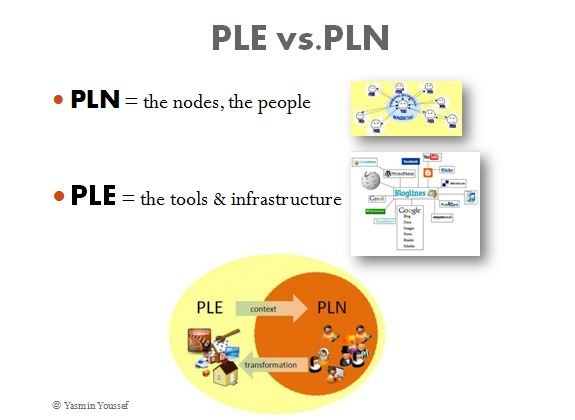October is always a busy month, but
this one seems especially busy ! As this week has progressed I have felt overwhelmed with assignments, tests,group projects and grad school applications. I guess this kind of expected for my fourth year as I am trying to tie up any loose ends and move on to the next chapter in my life. Now I am sure you are thinking how does this relate to learning in the digital context, so let me explain. With so much going on right now I have been forgetting things left right and center ! What times my lecture start ? when was my paper due ? do I have everything I need for a project with me ? Luckily though this week I was introduced to an elphanant that never forgets!
 |
| Carovillano, O (CC) 2014 |
I did some research to learn about how other people were using Evernote and why. Between my research and this weeks session I learned a lot about how to use Evernote to its full potential. The first thing I learned about is the web clipper tool, which is a must if you use Evernote, you can click here to download it. This tool is one of the things that makes Evernote so great, you can save pages directly as you searching, and when you need it wit will be waiting in your notebook. You can chose to save the page directly or save URLS and you can even add notes to your saved pages ( you can't do that with boring old book marking).
Now Evernote is not a very complex program, it is actually rather basic but for me that is the appeal. Two great blogs which I recommend checking out if you are still not sure if Evernote note is right for you is Lifehacker's post "Whats all the fuss about Evernote? Should I be using it?" and "I've been using Evernote all wrong. Here's why it's actually amazing" Now if you chose to use Evernote but not read either of these blogs there is one piece of advice I learned from these posts which I found very helpful; The more you add the more useful it becomes. You need to be dedicated to Evernote, because the real benefit of it is having all your information in one place, ready for when you need it and easy to share with others.
Evernote fits perfectly into every section of My PLE which includes; Organizing content, Collaborating and socializing and research. However I feel as though my Organizing content section is getting a little crowded because as mentioned before organizing programs are not overly effective if you are using numerous ones. The only issue is I cant decide which one to get rid of ! They all have benefits to them, and I am thinking if I set up the IFTTT tool with my other programs I may get to keep most of them !
Having this new reliable bookmarking/note taking tool has made aspect of researching less demanding and allowed me to focus my attention else where. It has also helped me worry less as I know now all my notes are safe in one place, ready the moment I need them !
Until next week!
- Olivia
Having this new reliable bookmarking/note taking tool has made aspect of researching less demanding and allowed me to focus my attention else where. It has also helped me worry less as I know now all my notes are safe in one place, ready the moment I need them !
Until next week!
- Olivia